 Overview
Overview
This article explains in full detail exactly , and how it works under the hood. It also teaches you how to get started protecting all of your devices.
Learn how to , and how to for the very first time. It  doesn’t matter which device you are using. This article applies to computers, cell phones, tablets, and more.
doesn’t matter which device you are using. This article applies to computers, cell phones, tablets, and more.

What is a VPN?
VPN stands for  Virtual Private Network. Technically speaking, a VPN is a service that protects your online privacy by creating an
Virtual Private Network. Technically speaking, a VPN is a service that protects your online privacy by creating an  encrypted tunnel between your device and the internet. In other words, it allows you to browse the internet without anyone being able to see what you are doing online.
encrypted tunnel between your device and the internet. In other words, it allows you to browse the internet without anyone being able to see what you are doing online.
First and foremost, a VPN hides your location by scrambling your IP address. It also  encrypts your data, and hides your traffic from all
encrypts your data, and hides your traffic from all  third-parties including Internet/Cellular providers, apps, websites, the government, and more.
third-parties including Internet/Cellular providers, apps, websites, the government, and more.
For example, it prevents these  third-parties from tracking your physical location. They can only detect the location of the secure data center you’re connected to, they will not be able to recognize your actual location. It also scrambles & encrypts your data for additional privacy.
third-parties from tracking your physical location. They can only detect the location of the secure data center you’re connected to, they will not be able to recognize your actual location. It also scrambles & encrypts your data for additional privacy.
Some security features include:
As of October 1st, 2021, VirtualShield now offers support for UNLIMITED devices. Each user on an account, whether it’s an Individual or a Family plan, gets unlimited devices.

Our plans have been updated to be user-based instead of device based. Each user gets unlimited devices, and additional users can be added to each of our new plans.
All of our  U.S. servers come equipped with . This unique service allows you to stream on apps and sites like , , , , , , and many more from anywhere in the world.
U.S. servers come equipped with . This unique service allows you to stream on apps and sites like , , , , , , and many more from anywhere in the world.

If is enabled, you will be able to
fine-tune your location and choose a specific
state/province to connect to, in addition to the
country.
If your plan includes , you can enable it for another additional layer of protection. These exclusive servers will block harmful malware, intrusive ads/popups, and location trackers automatically.

If you do not have a Plus/One/Ultimate plan, and we’ll be happy to upgrade your subscription.The option allows you to communicate with other wireless devices on your network while the VPN is active. This includes printers,  scanners, webcams,
scanners, webcams,  network drives, and more.
network drives, and more.

Disabling it provides another additional layer of security. However, you may not be able to access these devices until you disconnect.
The option will automatically re-connect to our servers any time you get disconnected unexpectedly. It will also detect when your network changes, and when your device wakes up from Sleep/Hibernation mode.

If used in combination with the Keep Alive on Sleep option, you will also remain connected when your device enters Sleep mode.
In case the VPN unexpectedly disconnects, Internet Kill-Switch stops your device from accessing the internet. As soon as you are re-connected to the VPN server location, your internet traffic will be restored automatically.

This setting is only recommended for advanced users. If something goes wrong, you may need to restore your internet connection manually.
VirtualShield offers IPv6 Leak Protection by disabling all  IPv6 traffic while connected to our VPN, thus providing you with a guarantee that no internet traffic leaks out over your regular connection.
IPv6 traffic while connected to our VPN, thus providing you with a guarantee that no internet traffic leaks out over your regular connection.

All of your regular (IPv4) traffic will be encrypted and routed through our secure network, before it reaches the other end.
Stay tuned! We have lots of new security features coming soon, including Gaming Mode, Invisible VPN, Freemium servers and more. Contact our support team for more information.
Why is a VPN important?
When you’re connected to the internet, these third-parties try to collect your information. This includes various details like the device you’re using, your Operating System, the websites you visit frequently, and most importantly your IP address and your physical location.
The IP address isn’t everything, it’s just a visualization of what VirtualShield is doing in the background. Basically a VPN allows you to create a secure connection to another network over the Internet. All of your traffic will be encrypted and routed through our  secure network before it reaches the other end.
secure network before it reaches the other end.
VirtualShield’s network uses patented technology to protect your private online activity from potential hackers. What this means is that your entire internet connection is passed through our servers to give you a private tunnel to the internet, preventing all third-parties from tracking your online activity.

You can learn more about our VPN technology, and all of the benefits of using a VPN here.
Why choose VirtualShield?
We have secure data centers available in 18+ countries. All of our  U.S. servers come equipped with . This unique service allows you to stream on apps and sites like , , , , , , and many more from anywhere in the world.
U.S. servers come equipped with . This unique service allows you to stream on apps and sites like , , , , , , and many more from anywhere in the world.
Our exclusive Ad & Malware Blocking servers can be used for another additional layer of protection. This service blocks harmful websites, intrusive adware, and other forms of malware in their footsteps, before they can gain access to your data or damage your device.
As a reminder, we offer a trial period with all of our plans, so you can before you actually start to pay for our services. You can cancel your subscription at any time during your trial period and you will  not be billed.
not be billed.

We also offer 60 days after your trial period ends, for a full . There truly is nothing to lose.Choose a Protection Plan
Now it’s time to choose your plan and apply any optional add-ons. We recommend choosing one of the or options to maximize your savings. Alternatively, you can choose to instead if you prefer. The choice is entirely up to you.
See all of our plans and pricing here:
If you’re just looking to hide your location, the plan is all you need. This plan also includes and more. If you would like to take advantage of the additional services we offer, one of our or plans might interest you.

Protect your entire household and all of your devices with our  secure, high-speed VPN service. Includes , , to choose from, on your favorite apps and websites, and more.
secure, high-speed VPN service. Includes , , to choose from, on your favorite apps and websites, and more.

In addition to  fast, secure VPN protection, this plan includes , , , , and more.
fast, secure VPN protection, this plan includes , , , , and more.

If you want to be fully protected, this plan unlocks access to everything, without the need for any add-ons. Some features include , for your entire family, up to , and more.

We’re always offering seasonal promotions. If you have a , you can also apply it when you’re checking out to receive additional discounts.Select a Payment Method
After choosing your plan, you will be asked to enter your login details and select a payment method. We accept several different forms of currency and all major forms of payment, including credit cards, , , and .
We’ll just need to verify your information to keep spammers and hackers out. Be sure to enter the correct information on this page to complete the registration process.

Remember to enter your email address correctly or you might not receive the confirmation email, and our will be unable to contact you if something goes wrong.This helps us ensure our network remains secure for valued customers just like you. As a reminder, you won’t be billed for 7 days and you can choose to  cancel at any time.
cancel at any time.

You can also choose to opt-out of the free trial period, and pay today instead. If you do, you will receive an additional 4 months added to your subscription completely free of cost.
Verify your Email Address
As soon as you hit Continue, the system will process your order. You will receive a confirmation email in your inbox to confirm that your account has been  created successfully.
created successfully.

Lastly, you need to verify your email address by pressing the button in the confirmation email. This is an important step to ensure your account is fully registered within our system.

If you can’t find the confirmation email try looking in your junk/spam folder, or contact our for assistance.In this section
Install the VPN app
First of all,  congratulations on taking the first step to reclaim your online privacy. Not only will you be protected by our state-of-the-art VPN network, you can now rest assured use your devices with comfort and peace of mind, knowing that your data will be fully secure against the latest threats.
congratulations on taking the first step to reclaim your online privacy. Not only will you be protected by our state-of-the-art VPN network, you can now rest assured use your devices with comfort and peace of mind, knowing that your data will be fully secure against the latest threats.
After signing up, the next step is to install the app on all of your devices. Don’t forget, your entire family will be covered under our new plans. No more restrictions, device limitations, or caps on your bandwidth. VirtualShield has gone UNLIMITED.

Start by visiting your . Select  Apps from the navigation menu, or use the link below:
Apps from the navigation menu, or use the link below:

VPN Protection comes included with all of our plans. It doesn’t matter which plan you choose, you get unlimited devices.Press the Download button next to your specific device, and follow the necessary steps to  complete the installation.
complete the installation.

The app will open automatically upon installation. You can also open it using the  shield icon on your Desktop or App Library, to log in and connect to our
shield icon on your Desktop or App Library, to log in and connect to our  secure network.
secure network.

See our for more info on how toinstall the VPN on each of your various devices.
Toggle Protection
Once the app is installed, it’s time to sign in to your account and activate your protection. You will remain logged in permanently until you uninstall the app, or choose to sign out manually.
The first time you open the app, you will be prompted for your credentials. Enter your email address and password, then press Login.

Your password is Case-sensitive. If you use any capital letters or symbols, you must type it exactly the same in order to log in again.
After logging in, you will be presented with the  Home/Overview screen. This is where you can connect to and disconnect from the VirtualShield network.
Home/Overview screen. This is where you can connect to and disconnect from the VirtualShield network.

You can also adjust your configuration settings and view your subscription details from this screen.
Your current location will be displayed on this screen, it might say  Fastest if you are not connected. You can at any time by pressing this button.
Fastest if you are not connected. You can at any time by pressing this button.


By default, we will automatically select the
fastest (and closest) servers to protect you based on your physical location.
Now it’s as simple as pressing the power button to toggle  VPN protection. This button will appear green once you’re connected.
VPN protection. This button will appear green once you’re connected.


If you arenot connected to our network, this button will appear orange to indicate that your traffic is exposed.
That’s it! You are now protected by 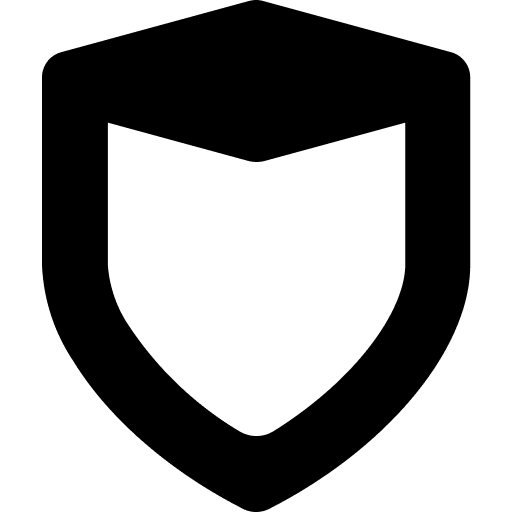 VirtualShield. You can
VirtualShield. You can  surf the web with full privacy, while being protected by our state of the art network.
surf the web with full privacy, while being protected by our state of the art network.

On computers, you will see ashield icon in the Notification area next to your clock. On mobile devices, it will look like a
VPN or a
key icon.
What’s next?
After and , the final step is to adjust your configuration settings and personalize the app to suit your needs. The articles below will help you get started.
You can Test your Protection at any time using . It doesn’t matter which device you are using. This page will work from anywhere in the world, on any device with an internet connection.

This is theexact same information other apps, websites, and your Internet or Cellular provider can see. See our for more information.
Enable the option in your  VPN Settings to fine-tune your location, and choose a specific state/region to connect to, in addition to the country.
VPN Settings to fine-tune your location, and choose a specific state/region to connect to, in addition to the country.

Changing your location is entirely optional, it is not required in order to be protected. All of our VPN servers are fast, secure, and unlimited.
The option allows you to communicate with other wireless devices on your network (mouse/keyboard, gamepad, printer, etc.) while the VPN is active.

Disabling it provides an additional layer of security. However, you may not be able to access these devices until you disconnect.
If your plan includes , you can enable it for another additional layer of protection. These exclusive servers will block harmful malware, intrusive ads, malicious websites, and location trackers automatically.

If you do not have a Plus/One/Ultimate plan, contact us and we’ll be happy to upgrade your subscription.
The option will automatically reconnect to our servers any time you get disconnected unexpectedly. It will also detect when your network changes, and when your device wakes up from Sleep/Hibernation mode.

If used in combination with the option, you will also remain connected when your device enters Sleep mode.This option allows you to remain connected to our servers when your device goes to sleep. Normally if your device enters Sleep/Hibernation mode, the VPN can become disconnected and expose your physical location.

In case the VPN unexpectedly disconnects, stops your device from accessing the internet. As soon as you are re-connected to the VPN server location, your internet traffic will be restored immediately.

This setting is only recommended for advanced users. If something goes wrong, you may need to restore your internet connection manually.
This article will help you determine if you have the latest version of the app installed on your various devices. It will also teach you how to check for updates, and how to update when new versions become available for download.

You can customize VirtualShield to each time you  power on or restart your device. This will help ensure that your data remains private, and you don’t have to open the app every time you want to connect.
power on or restart your device. This will help ensure that your data remains private, and you don’t have to open the app every time you want to connect.

This option is enabled by default on desktop and laptop computers. On mobile devices, you may need to toggle it on yourself.
Common Questions
I use a free VPN, am I still protected?
Yes and no. Free VPNs collect your information, and sell it to advertisers. This applies to many paid VPNs as well. Learn more about the differences between free VPNs and paid ones here.
I use a proxy server, do I still need a VPN?
An anonymous VPN works differently from a private browser or a proxy server. A proxy will hide the data inside of your web browser, but it will not protect or encrypt the other apps running on your device. See our for more information.
 Unrestricted Streaming
Unrestricted Streaming Netflix
Netflix Hulu
Hulu Amazon Prime
Amazon Prime Disney Plus
Disney Plus Local Network Access
Local Network Access
 support article
support article