 Overview
Overview
All of our U.S. servers come equipped with . This unique service allows you to stream on apps and sites like , , , , , , and many more from anywhere in the world. It doesn't matter where you are located.
This means our out of country customers can  enjoy streaming no matter where they live. Or if you travel frequently, you can take your favorite digital content along with you in
enjoy streaming no matter where they live. Or if you travel frequently, you can take your favorite digital content along with you in  another country.
another country.

In this article
Why does this happen?
Certain apps and websites (primarily streaming services) will often restrict your access depending on your geographic location. Because of this, they  completely block anybody who is using a
completely block anybody who is using a  VPN service. So no matter what VPN you use, these services will block you.
VPN service. So no matter what VPN you use, these services will block you.
Typically these services can detect when you’re  using a VPN by deciphering your IP address and tracking the virtual location. They can also detect if you reside outside of the
using a VPN by deciphering your IP address and tracking the virtual location. They can also detect if you reside outside of the  United States or if you are browsing the web at a public hotspot, like at a coffee shop or airport.
United States or if you are browsing the web at a public hotspot, like at a coffee shop or airport.

There is hope! Our servers can be used to
circumvent these restrictions, and stay protected while you stream.
How do I prevent this?
VirtualShield is one of the few VPN providers who offer a specialized service that lets you bypass these geographic limitations. Additionally, you will be able to access banks, online stores, and other websites that would  ordinarily be blocked by VPNs.
ordinarily be blocked by VPNs.
Simply connect to one of our various U.S. locations first:
Open  VirtualShield VPN and log in to your account, if you are not logged in already.
VirtualShield VPN and log in to your account, if you are not logged in already.

For more help logging in and connecting, see our .Your current location will be displayed on the  Home/Overview screen (or VPN tab), it might say
Home/Overview screen (or VPN tab), it might say  Fastest if you’re not connected. Press this button to choose a new location.
Fastest if you’re not connected. Press this button to choose a new location.


By default, we will automatically select the
fastest (and closest) servers to protect you based on your physical location.
Select the  United States location from the list of virtual regions, then choose Confirm.
United States location from the list of virtual regions, then choose Confirm.

If is enabled, you will be able to
fine-tune your location and choose a specific
state/province to connect to, in addition to the
country.
That’s it! You will be automatically connected to the new location. You can access your favorite streaming apps while keeping your data secure at the  same time.
same time.

Many sites like will even work outside of the United States. It doesn’t matter which location you choose. You can enjoy streaming
movies and music that are generally
not available in your location.
Common Questions
Do I still need an add-on to use this service?
No,Unrestricted Streaming now comes included with all of our plans at no additional cost. No add-ons are required. This unique service works on all devices, including , , , , and more.
Can I access websites outside of the United States?
Yes, you can! If the site you are trying to visit is based outside of theUnited States, try selecting a server with the
same language of origin. We have secure data centers available in countries all around the world.
I still can’t stream on these sites, what should I do?
Thefirst thing we recommend is
disconnecting and then re-connecting to our VPN network. If that doesn’t work, try inside of your web browser. Don’t hesitate to contact our for assistance.

 Netflix
Netflix Hulu
Hulu Amazon Prime
Amazon Prime Disney Plus
Disney Plus support article
support article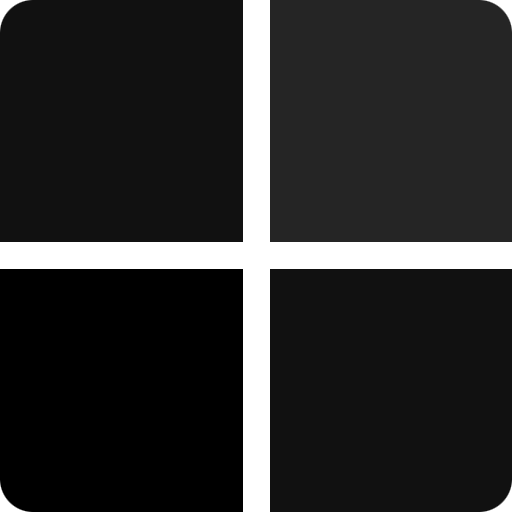 Windows
Windows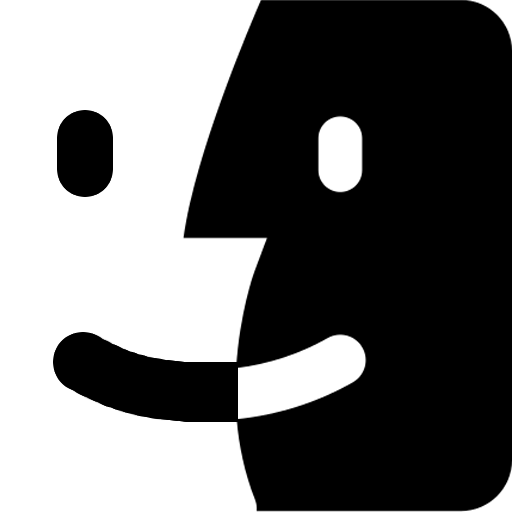 macOS
macOS