 Overview
Overview
This article will help you determine if you have the latest version of the app installed on your various devices. It will also teach you how to check for updates, and how to update when new versions become available for download.

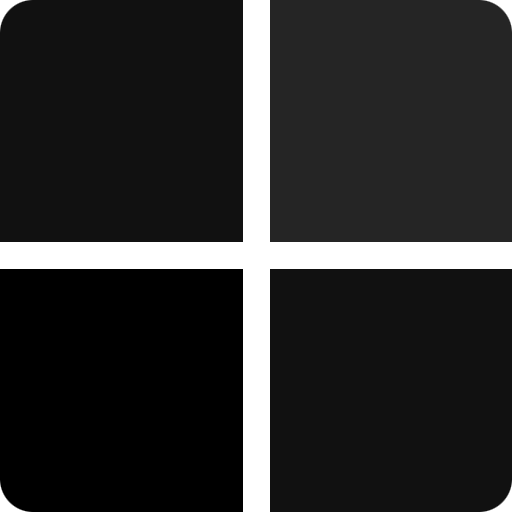 Windows
Windows
On most devices, VirtualShield will update automatically as soon as a new version becomes availble. Alternatively, you can check for updates manually by opening your App Settings.
If  Beta Updates are enabled on your computer, you will also receive
Beta Updates are enabled on your computer, you will also receive  early-access to unofficial versions before our other customers receive the official update.
early-access to unofficial versions before our other customers receive the official update.
If you have aslow connection, a
weak signal or if your device is low on battery, you can always the latest version of the app from .
Check for App Updates
How to check for app updates on your Windows computer:
Open  VirtualShield VPN and log in to your account, if you are not logged in already.
VirtualShield VPN and log in to your account, if you are not logged in already.

For more help logging in and connecting, see our .Select  App Settings from the sidebar to customize your
App Settings from the sidebar to customize your  Application Settings.
Application Settings.

Alternatively, you can right-click theshield icon next to your clock, then select
App Settings from the popup menu.
Your  current version will be displayed on this screen. Click Check for Updates to determine if you have the latest version.
current version will be displayed on this screen. Click Check for Updates to determine if you have the latest version.

If a new app version is available, it will begin to download. Once the update is complete, the app will automatically exit and re-launch.
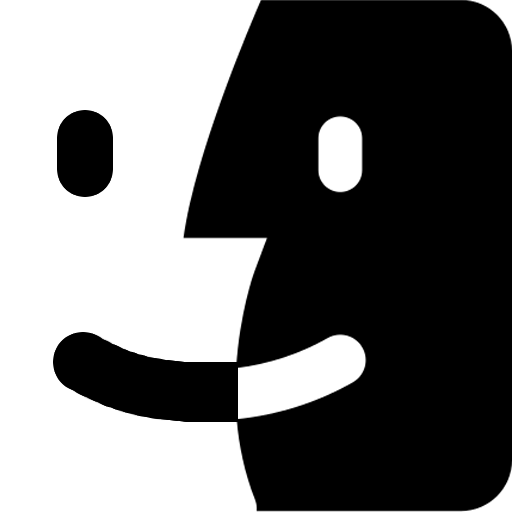 macOS
macOS
On most devices, VirtualShield will update automatically as soon as a new version becomes availble. Alternatively, you can check for updates manually by opening your App Settings.
If  Beta Updates are enabled on your computer, you will also receive
Beta Updates are enabled on your computer, you will also receive  early-access to unofficial versions before our other customers receive the official update (coming soon!).
early-access to unofficial versions before our other customers receive the official update (coming soon!).
If you have aslow connection, a
weak signal or if your device is low on battery, you can always the latest version of the app from .
Check for App Updates
How to check for app updates on your Mac computer:
Open  VirtualShield VPN and log in to your account, if you are not logged in already.
VirtualShield VPN and log in to your account, if you are not logged in already.

For more help logging in and connecting, see our .Click the Settings link near the bottom-left to open the Account Settings panel.

Select the  App Settings tab to customize your
App Settings tab to customize your  Application Settings.
Application Settings.

Your  current version will be displayed on this screen. Click Check for Updates to determine if you have the latest version.
current version will be displayed on this screen. Click Check for Updates to determine if you have the latest version.

If a new app version is available, it will begin to download. Once the update is complete, the app will automatically exit and re-launch.
iOS
On most devices, VirtualShield will update automatically as soon as a new version becomes availble. Alternatively, you can check for updates manually by opening your Account Settings.
On iPhone/iPad devices, updates are typically managed by Apple. VirtualShield can also be updated directly from the , the  same exact way you update your other apps.
same exact way you update your other apps.
If you have aslow connection, a
weak signal or if your device is low on battery, you can always the latest version of the app from .
Check for App Updates
How to check for app updates on your Apple iPhone/iPad:
Open  VirtualShield VPN and log in to your account, if you are not logged in already.
VirtualShield VPN and log in to your account, if you are not logged in already.

For more help logging in and connecting, see our .Tap the Profile icon near the bottom of the app to open the My Subscription panel.

Select the Account Settings tab to customize your Account Settings.

Your  current version will be displayed on this screen. Tap Check for Updates to determine if you have the latest version.
current version will be displayed on this screen. Tap Check for Updates to determine if you have the latest version.

If a new app version is available, it will begin to download. Once the update is complete, the app will automatically exit and re-launch.
Android
On most devices, VirtualShield will update automatically as soon as a new version becomes availble. Alternatively, you can check for updates manually by opening your Account Settings.
On Android devices, updates are typically managed by Google. VirtualShield can also be updated directly from the , the  same exact way you update your other apps.
same exact way you update your other apps.
If you have aslow connection, a
weak signal or if your device is low on battery, you can always the latest version of the app from .
Check for App Updates
How to check for app updates on your Android phone/tablet:
Open  VirtualShield VPN and log in to your account, if you are not logged in already.
VirtualShield VPN and log in to your account, if you are not logged in already.

For more help logging in and connecting, see our .Tap the Profile icon near the bottom of the app to open the My Subscription panel.

Select the Account Settings tab to customize your Account Settings.

Your  current version will be displayed on this screen. Tap Check for Updates to determine if you have the latest version.
current version will be displayed on this screen. Tap Check for Updates to determine if you have the latest version.

If a new app version is available, it will begin to download. Once the update is complete, the app will automatically exit and re-launch.
Common Questions
Why can’t I find this option on my device?
It is likely you have an of our app installed. We recommend downloading the latest version from to take advantage of thenew VPN technology, and all of the new security services we offer.
Do I need to update the app to be protected?
No, manually checking for updates is entirely optional. It isnot required in order to be protected. However, we recommend periodically checking for new versions to ensure your device remains secure against the latest threats.
Will the app install updates automatically?
Yes, it will! Manually checking for updates is entirely optional. On most devices, updates will be installed automatically as long as you have an internet connection.

 uninstall and re-install
uninstall and re-install support article
support article
 old/legacy version
old/legacy version