 Overview
Overview
In case the VPN  unexpectedly disconnects, stops your device from
unexpectedly disconnects, stops your device from  accessing the internet. This adds another additional layer of security, by preventing any private information from leaking out across your public network without your knowledge or permission.
accessing the internet. This adds another additional layer of security, by preventing any private information from leaking out across your public network without your knowledge or permission.
As soon as you are re-connected to the VPN data center, your traffic will be immediately restored. Simply press the Power button to re-establish  your network and the
your network and the  VPN connection.
VPN connection.

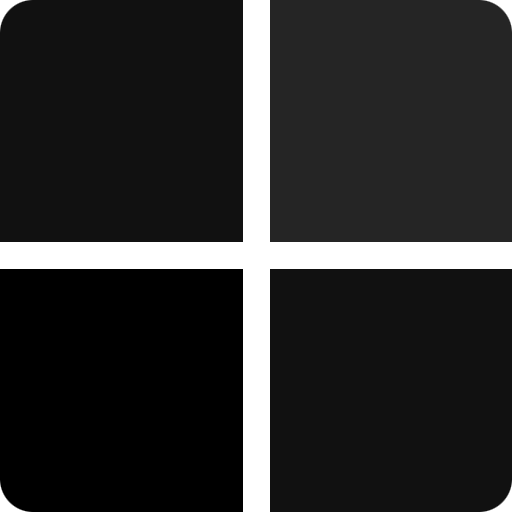 Windows
Windows
In most situations, enabling this option is  not required. However if you often switch networks or if you travel frequently, Kill-Switch blocks any unencrypted traffic before it reaches the other end.
not required. However if you often switch networks or if you travel frequently, Kill-Switch blocks any unencrypted traffic before it reaches the other end.
This can happen for a number of reasons, including a  weak signal or if your network changes while the VPN is active. A solid connection is required in order to stay protected.
weak signal or if your network changes while the VPN is active. A solid connection is required in order to stay protected.
Your network alsodisconnects when your device enters Sleep/Hibernation mode, but this will not trigger the
Kill-Switch. See our for more information.
 Internet Kill-Switch
Internet Kill-Switch
How to use the Kill-Switch on your Windows computer:
Open  VirtualShield VPN and log in to your account, if you are not logged in already.
VirtualShield VPN and log in to your account, if you are not logged in already.

For more help logging in and connecting, see our .Select VPN from the sidebar, or click  Secure VPN on the
Secure VPN on the  Home/Overview screen.
Home/Overview screen.

Click the Settings button near the top-right to open the  VPN Settings panel.
VPN Settings panel.

Alternatively, you can right-click theshield icon next to your clock, then select VPN Settings from the popup menu.
Toggle the  Kill Switch option on or off, then click the back arrow to return to the VPN screen.
Kill Switch option on or off, then click the back arrow to return to the VPN screen.
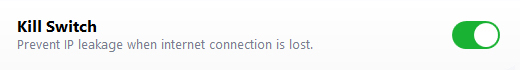
If the VPN
disconnects unexpectedly or if you lose
internet access, click the Power button to re-establish
your network and the
VPN connection.
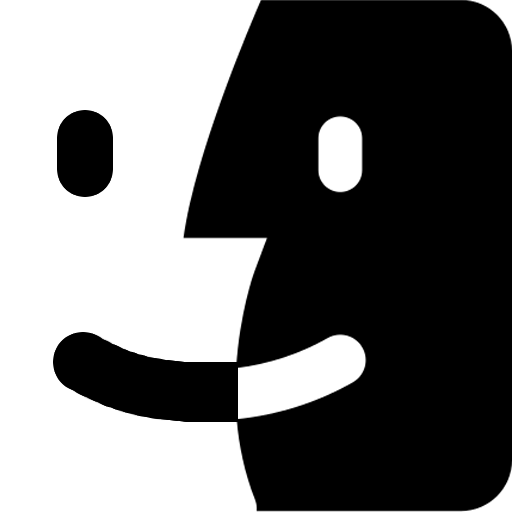 macOS
macOS
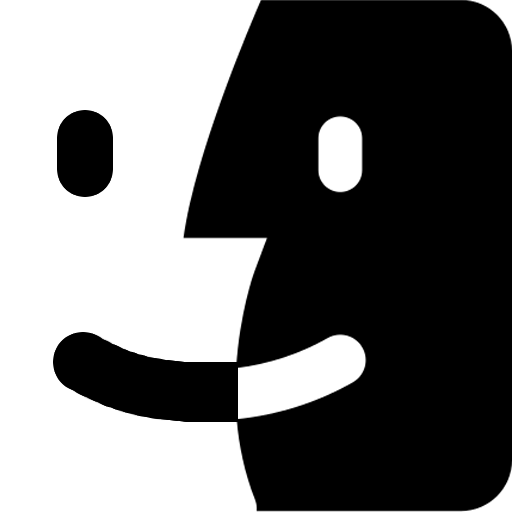 Mac works a little differently. The Kill-Switch will be activated automatically any time the VPN
Mac works a little differently. The Kill-Switch will be activated automatically any time the VPN  disconnects unexpectedly. As long as the
disconnects unexpectedly. As long as the  Kill-Switch appears active, it means you’re protected.
Kill-Switch appears active, it means you’re protected.
This can happen for a number of reasons, including a  weak signal or if your network changes while the VPN is active. A solid connection is required in order to stay protected.
weak signal or if your network changes while the VPN is active. A solid connection is required in order to stay protected.
Your network alsodisconnects when your device enters Sleep/Hibernation mode, but this will not trigger the
Kill-Switch. See our for more information.
 Internet Kill-Switch
Internet Kill-Switch
How to use the Kill-Switch on your on your Mac computer:
Open  VirtualShield VPN and log in to your account, if you are not logged in already.
VirtualShield VPN and log in to your account, if you are not logged in already.

For more help logging in and connecting, see our .In the Secure VPN section, click the  slider icon to open the
slider icon to open the  VPN Settings panel.
VPN Settings panel.

If you can’t find this icon, click the close button near the top-right to return to the Home/Overview screen.
The  Kill-Switch option will be activated automatically, you can simply click the close button to return to the Home/Overview screen.
Kill-Switch option will be activated automatically, you can simply click the close button to return to the Home/Overview screen.

If the VPN
disconnects unexpectedly or if you lose
internet access, click the Power button to re-establish
your network and the
VPN connection.
iOS
iOS works a little differently. The Kill-Switch will be activated automatically any time the VPN  disconnects unexpectedly. As long as the
disconnects unexpectedly. As long as the  Kill-Switch appears active, it means you’re protected.
Kill-Switch appears active, it means you’re protected.
This can happen for a number of reasons, including a  weak signal or if your network changes while the VPN is active. A solid connection is required in order to stay protected.
weak signal or if your network changes while the VPN is active. A solid connection is required in order to stay protected.
Your network alsodisconnects when your device enters Sleep/Hibernation mode, but this will not trigger the
Kill-Switch. See our for more information.
 Internet Kill-Switch
Internet Kill-Switch
How to use the Kill-Switch on your Apple iPhone/iPad:
Open  VirtualShield VPN and log in to your account, if you are not logged in already.
VirtualShield VPN and log in to your account, if you are not logged in already.

For more help logging in and connecting, see our .Tap the  slider icon near the top-right to open the
slider icon near the top-right to open the  VPN Settings panel.
VPN Settings panel.

If you can’t find this icon, tap the
Overview icon near the bottom to return to the Home/Overview screen.
The  Kill-Switch option will be activated automatically, you can simply tap the back arrow to return to the Home/Overview screen.
Kill-Switch option will be activated automatically, you can simply tap the back arrow to return to the Home/Overview screen.

If the VPN
disconnects unexpectedly or if you lose
internet access, tap the Power button to re-establish
your network and the
VPN connection.
Android
In most situations, enabling this option is  not required. However if you often switch networks or if you travel frequently, Kill-Switch blocks any unencrypted traffic before it reaches the other end.
not required. However if you often switch networks or if you travel frequently, Kill-Switch blocks any unencrypted traffic before it reaches the other end.
This can happen for a number of reasons, including a  weak signal or if your network changes while the VPN is active. A solid connection is required in order to stay protected.
weak signal or if your network changes while the VPN is active. A solid connection is required in order to stay protected.
Your network alsodisconnects when your device enters Sleep/Hibernation mode, but this will not trigger the
Kill-Switch. See our for more information.
 Internet Kill-Switch
Internet Kill-Switch
How to use the Kill-Switch on your Android phone/tablet:
Open  VirtualShield VPN and log in to your account, if you are not logged in already.
VirtualShield VPN and log in to your account, if you are not logged in already.

For more help logging in and connecting, see our .Tap the  slider icon near the top-right to open the
slider icon near the top-right to open the  VPN Settings panel.
VPN Settings panel.

If you can’t find this icon, tap the
Overview icon near the bottom to return to the Home/Overview screen.
Select  Connection Protection to expand the list of options.
Connection Protection to expand the list of options.

Tap the gear icon next to 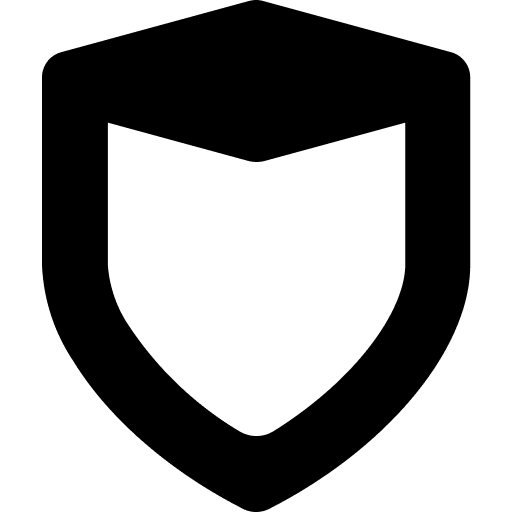 VirtualShield in the list of VPN connections.
VirtualShield in the list of VPN connections.

Toggle the  Block connections without VPN option on or off, then tap the back arrow to return to the Home/Overview screen.
Block connections without VPN option on or off, then tap the back arrow to return to the Home/Overview screen.

If the VPN
disconnects unexpectedly or if you lose
internet access, tap the Power button to re-establish
your network and the
VPN connection.
Common Questions
Why can’t I find this option on my device?
It is likely you have an of our app installed. We recommend downloading the latest version from to take advantage of thenew VPN technology, and all of the new security services we offer.
How can I prevent the VPN from disconnecting?
Thefirst thing we recommend is enabling the option. If used alongside the option, you will remain connected to the VPN at all times.

 support article
support article



 old/legacy version
old/legacy version