 Overview
Overview
VirtualShield does not support installation on routers at this time. We feel that it leads to extra complications which are not worth the hassle of managing yet another device in order protect yourself.
However, you can set it up on your PC or Mac computer first, and then connect to a secondary device using an Ethernet cable.
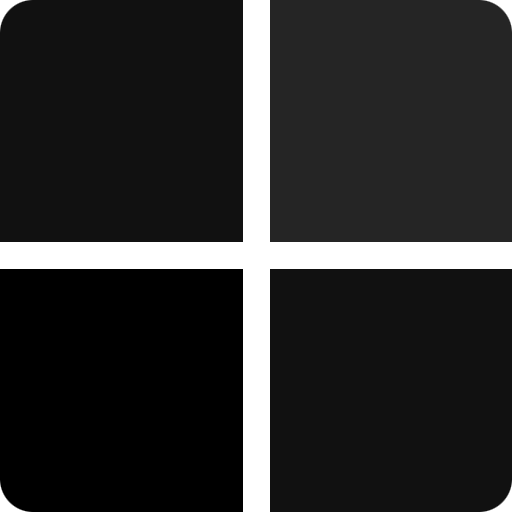 Windows
Windows
Running another device through your computer’s VPN connection requires that you have two network adapters — one for the internet, and a second for the device.
Laptops typically have both a wireless and a wired adapter, but desktop computers can vary more, especially if they were home-built. If you don’t have two network adapters ready when you begin the process, some of the relevant configuration options may not appear.
Ethernet Setup
How to share the VPN connection on your Windows computer:
Open VirtualShield and log in to your account, if you are not logged in already.
For more help logging in and connecting, see our support article.
Connect the network-ready device to your computer using a Crossover cable.
Open Windows Control Panel.
To open Control Panel, click the Start button, type control panel in the search box and press Enter.
Navigate to Network and Sharing Center, and click Change Adapter Settings.
Right-click the VirtualShield network, and select Properties from the context menu.
If you don’t see this network, connect to the VPN first and open Network and Sharing Center again.
In the Sharing tab, select Allow other network users to connect through this computer’s internet connection.
Below Home networking connection, choose the connection you want to share with your device, then click OK to save your changes.
This is typically named Ethernet if you are using a wireless connection, or Ethernet 2 if you are using a hardwired connection.
That’s it! You’re now ready to share the VPN connection with another device.
If you have any questions or need any assistance, please don’t hesitate to contact us.
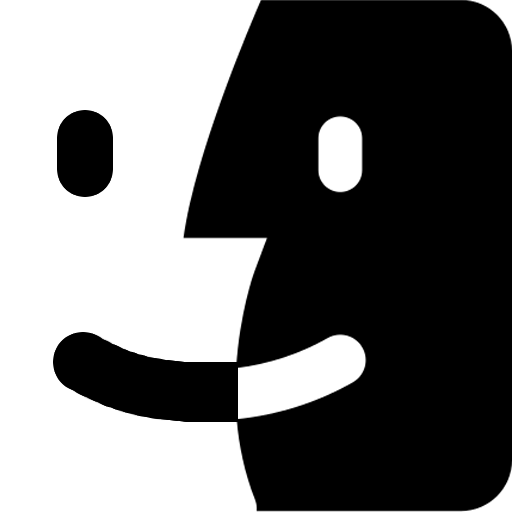 macOS
macOS
Running another device through your computer’s VPN connection requires that you have two network adapters — one for the internet, and a second for the device.
Laptops typically have both a wireless and a wired adapter, but desktop computers can vary more, especially if they were home-built. If you don’t have two network adapters ready when you begin the process, some of the relevant configuration options may not appear.
Ethernet Setup
How to share the VPN connection on your Mac computer:
Open VirtualShield and log in to your account, if you are not logged in already.
For more help logging in and connecting, see our support article.
Connect the network-ready device to your computer using a Crossover cable.
From the Apple menu near the corner of your screen, select System Preferences.
If you don’t see the System Preferences option, select System Settings.
In the Sharing tab, select the checkbox next to Internet Sharing.
When Internet Sharing is active, the icon will become green and the status will change to On.
In the Share your connection from drop-down, select the VirtualShield VPN network.
Next to To computers using, select Ethernet from the list of options.
That’s it! You’re now ready to share the VPN connection with another device.
If you have any questions or need any assistance, please don’t hesitate to contact us.
Common Questions
Can I share the VPN connection with my mobile device?
Yes! You can add VirtualShield to your Android phone or tablet first, and then stream it to other devices via Chromecast.
Can I share the VPN connection over Wi-Fi?
Unfortunately it is not possible to share the VPN connection with wireless devices at this time. You will need to install VirtualShield on each of the various devices you would like to protect.
