 Overview
Overview
When you close or hide the app, it will continue protecting you in the background, allowing you to use your desktop or laptop computer just as you would normally.
This helps you keep your system secure at all times. Otherwise, closing the app will exit the software, instead of hiding it. We recommend leaving this option enabled to prevent any  loss in protection.
loss in protection.

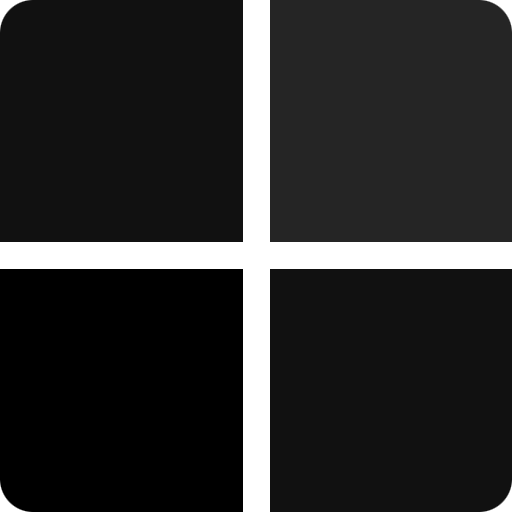 Windows
Windows
If you can’t find the app on your 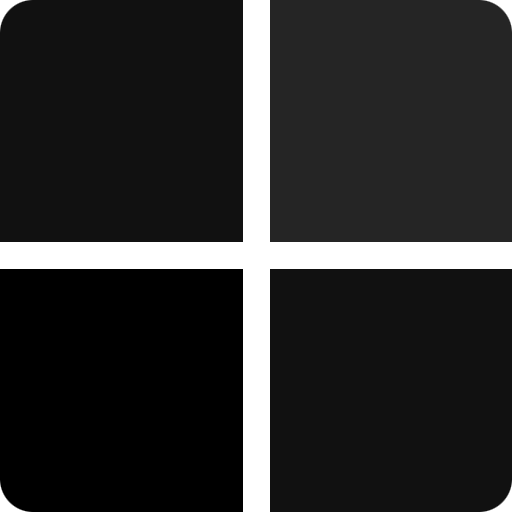 Windows computer, it might be running in the background. To open it again, look for the
Windows computer, it might be running in the background. To open it again, look for the 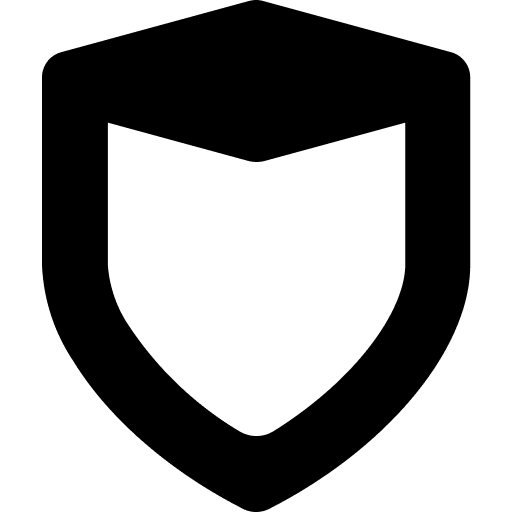 shield icon in the Notification area next to your clock.
shield icon in the Notification area next to your clock.
It will appear with a black circle when is enabled. If you see this icon, you can  surf the web with full privacy while being protected against even the most dangerous threats.
surf the web with full privacy while being protected against even the most dangerous threats.

If you don’t see it, click the up arrow next to your clock to Show hidden icons. You can open the app from here, or from the
shortcut on your Desktop.
Hide to Tray
How to hide the Antivirus in the Tray on your Windows computer:
Open  VirtualShield Antivirus and , if you have not done so already.
VirtualShield Antivirus and , if you have not done so already.

For more help getting started with the Antivirus, see our .Click the gear icon on the sidebar to customize your  App Settings.
App Settings.

Toggle the Exit on close option on or off, then click Apply to save your changes.

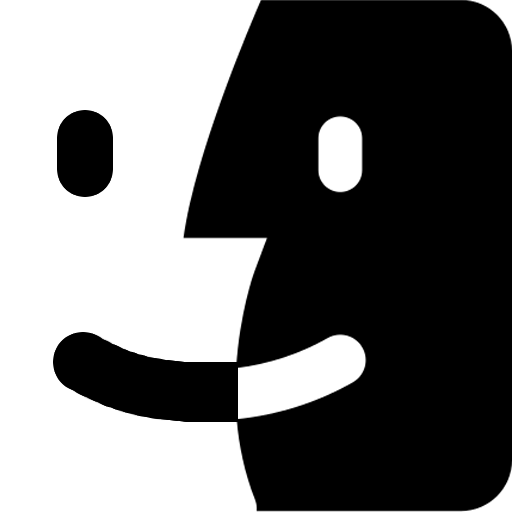 macOS
macOS
If you can’t find the app on your 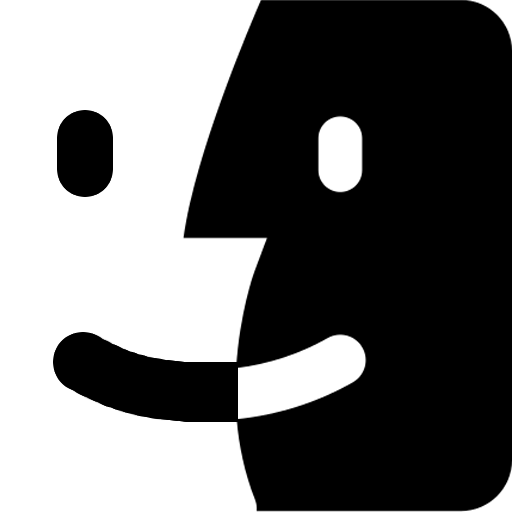 Mac computer, it might be running in the background. To open it again, look for the
Mac computer, it might be running in the background. To open it again, look for the 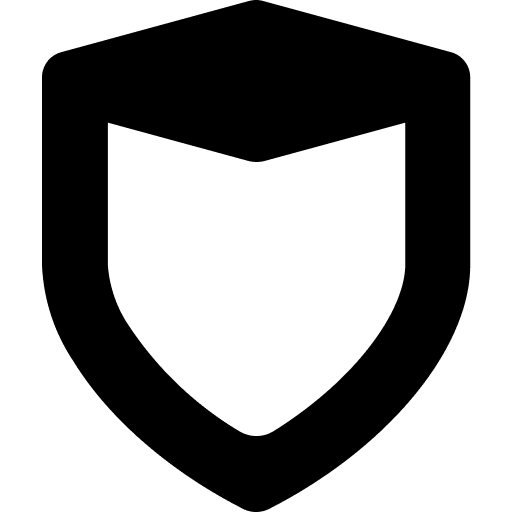 shield icon in the Notification area next to your clock.
shield icon in the Notification area next to your clock.
It will appear with a black circle when is enabled. If you see this icon, you can  surf the web with full privacy while being protected against even the most dangerous threats.
surf the web with full privacy while being protected against even the most dangerous threats.

You should see
another icon in the Dock near the bottom of your screen. You can open the app from here, or from your Applications list or Launchpad.
Hide to Dock
How to hide the Antivirus in the Dock on your Mac computer:
Open  VirtualShield Antivirus and , if you have not done so already.
VirtualShield Antivirus and , if you have not done so already.

For more help getting started with the Antivirus, see our .Click the gear icon on the sidebar to customize your  App Settings.
App Settings.

Toggle the Exit on close option on or off, then click Apply to save your changes.

Common Questions
Will the mobile app protect me in the background?
Yes, it will! As long as is enabled, your phone or tablet will be protected against viruses,trojans,
ransomware, botnets, rootkits, keyloggers, and other dangerous threats in real-time.
Why does the app look different on my device?
Looking for the app? See our for more info on how tohide the VPN in the background on your various devices.
Why can’t I find the icon in my Taskbar?
Try right-clicking the Taskbar, then navigate to Taskbar Settings Notification area Select which icons appear on the Taskbar. Find theVirtualShield app, and move the toggle switch to the on position.


 support article
support article