 Overview
Overview
If you downloaded a trial version of the app, you will need to unlock the full version by entering your License Key. You can find this key by visiting your .
Or if you have  exceeded the number of devices you can use for your account, you can
exceeded the number of devices you can use for your account, you can  revoke your key and generate a new one. That will allow you to unlock the Antivirus on another device.
revoke your key and generate a new one. That will allow you to unlock the Antivirus on another device.

In this section
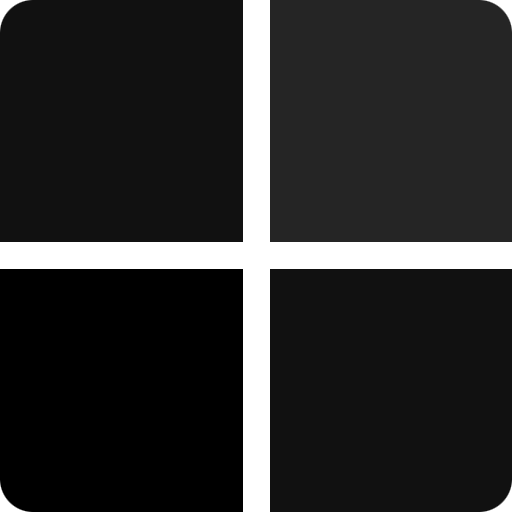 Windows
Windows
On 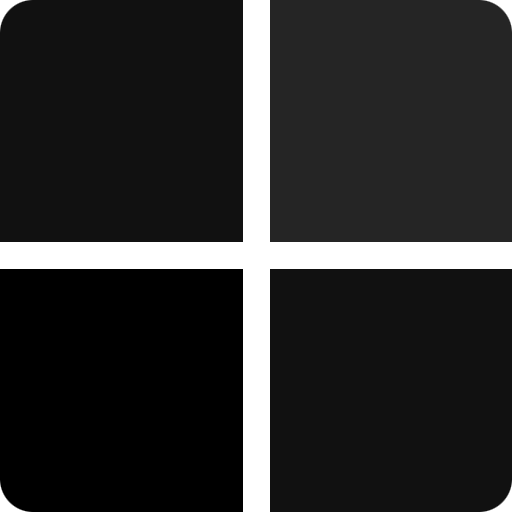 Windows computers, the Antivirus will be activated automatically upon
Windows computers, the Antivirus will be activated automatically upon  installation. However if your previous key was
installation. However if your previous key was  revoked or if you have
revoked or if you have  exceeded your number of devices, you can follow the steps below to generate a new one.
exceeded your number of devices, you can follow the steps below to generate a new one.

If you are prompted to Register or Upgrade when you open the app, you can unlock the full version using your .Finding your License Key
How to find your License Key on your Windows computer:
Start by visiting your . Select Antivirus from the navigation menu, or use the link below:

If you do not have a plan or the Antivirus add-on, contact our and we’ll be happy to upgrade your subscription.
Your License Key will be displayed on this page, along with the number of devices included with your plan.

If you don’t see your License Key or if your previous key wasrevoked, click Generate Key to generate a new one.
Click Copy to copy this key to your clipboard. Otherwise you will need to type it manually.

You can also
revoke your key if it
stopped working, or if you are instructed to do so by our . This allows you to generate a new License Key.
Entering your License Key
How to enter your License Key on your Windows computer:
Open the  VirtualShield Antivirus app on your
VirtualShield Antivirus app on your 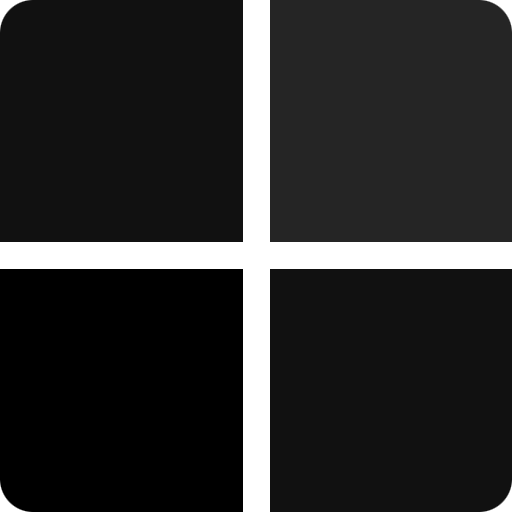 Windows computer.
Windows computer.

For more help getting started with the Antivirus, see our .Click the information icon on the sidebar. Below License Number, click the Change link.


Type or paste your License Key into the field(s) provided, then click Activate.

If you have notexceeded the number of devices for your plan, you can follow the to unlock the Antivirus on additional devices.
In this section
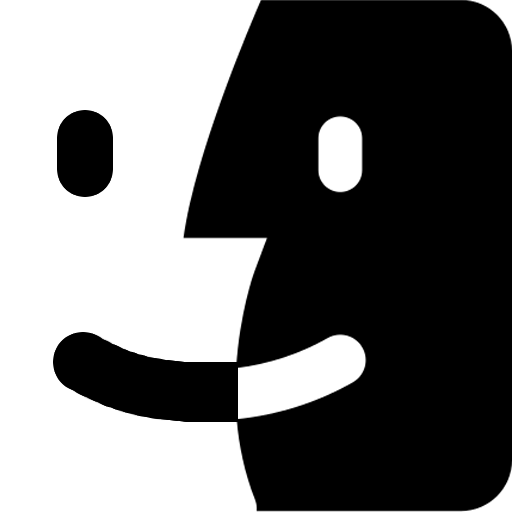 macOS
macOS
On 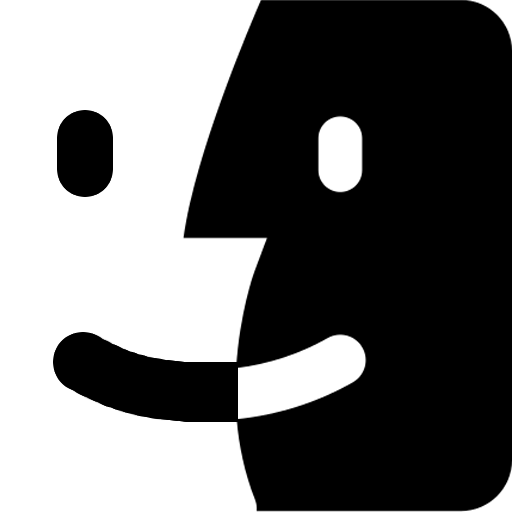 Mac computers, it will install a trial version of the Antivirus from . You may need to generate a License Key in order to unlock the full version.
Mac computers, it will install a trial version of the Antivirus from . You may need to generate a License Key in order to unlock the full version.

If you are prompted to Register or Upgrade when you open the app, you can unlock the full version using your .Finding your License Key
How to find your License Key on your Mac computer:
Start by visiting your . Select Antivirus from the navigation menu, or use the link below:

If you do not have a plan or the Antivirus add-on, contact our and we’ll be happy to upgrade your subscription.
Your License Key will be displayed on this page, along with the number of devices included with your plan.

If you don’t see your License Key or if your previous key wasrevoked, click Generate Key to generate a new one.
Click Copy to copy this key to your clipboard. Otherwise you will need to type it manually.

You can also
revoke your key if it
stopped working, or if you are instructed to do so by our . This allows you to generate a new License Key.
Entering your License Key
How to enter your License Key on your Mac computer:
Open the  VirtualShield Antivirus app on your
VirtualShield Antivirus app on your 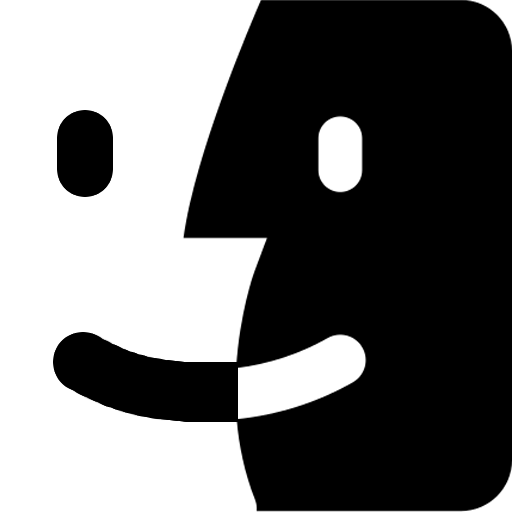 Mac computer.
Mac computer.

For more help getting started with the Antivirus, see our .Click the Register Now button near the bottom of the 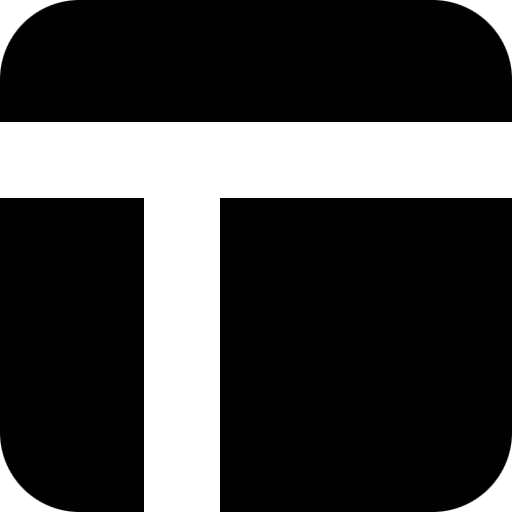 Home/Status screen.
Home/Status screen.

If you can’t find this option, click the
status icon on the sidebar to return to the Home/Status screen.
Type or paste your License Key into the field(s) provided, then click Activate.

If you have notexceeded the number of devices for your plan, you can follow the to unlock the Antivirus on additional devices.
In this section
Android
On Android phones/tablets, it will install a trial version of the Antivirus from the . You may need to generate a License Key in order to unlock the full version.

If you are prompted to Register or Upgrade when you open the app, you can unlock the full version using your .Finding your License Key
How to find your License Key on your Android phone/tablet:
Start by visiting your . Select Antivirus from the navigation menu, or use the link below:

If you do not have a plan or the Antivirus add-on, contact our and we’ll be happy to upgrade your subscription.
Your License Key will be displayed on this page, along with the number of devices included with your plan.

If you don’t see your License Key or if your previous key wasrevoked, tap Generate Key to generate a new one.
Tap Copy to copy this key to your clipboard. Otherwise you will need to type it manually.

You can also
revoke your key if it
stopped working, or if you are instructed to do so by our . This allows you to generate a new License Key.
Entering your License Key
How to enter your License Key on your Android phone/tablet:
Open the  VirtualShield Antivirus app on your Android phone/tablet.
VirtualShield Antivirus app on your Android phone/tablet.

For more help getting started with the Antivirus, see our .Tap the Menu icon near the top-left, then select Activation Code.


Type or paste your License Key into the field(s) provided, then tap Activate.

If you have notexceeded the number of devices for your plan, you can follow the to unlock the Antivirus on additional devices.
Common Questions
Why can’t I find my license key?
If you downloaded the app from the try to download it again from your , or generate a new License Key. If that doesn’t work, contact our for assistance.
Do I need VS Ultimate to be protected?
No, upgrading to a plan is entirely optional. Antivirus protection can also be purchased separately as an add-on to your current plan. Contact our for more information.

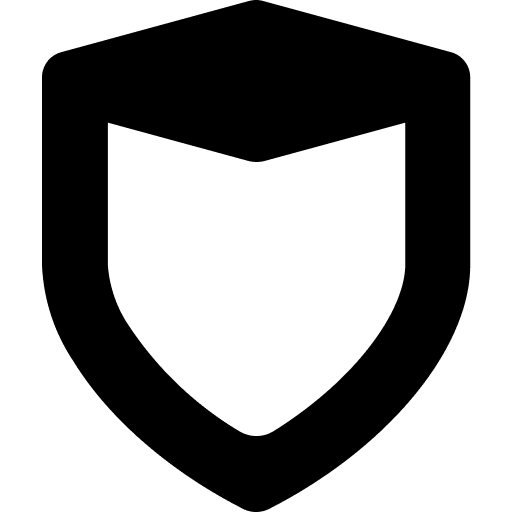 Account Dashboard
Account Dashboard
 support article
support article