 Overview
Overview
We accept several different forms of currency and all major forms of payment, including credit cards, , , and .
You can add, remove, or change your primary payment method at any time by logging in to your and following a few simple steps.
We can store up to 5 payment methods if you would like to  alternate between cards, or if you do not have
alternate between cards, or if you do not have  sufficient funds available on your primary payment method.
sufficient funds available on your primary payment method.

In this article
Add a Payment Method
How to add a new payment method to your account:
Start by visiting your . Select  My Subscription from the navigation menu, or use the link below:
My Subscription from the navigation menu, or use the link below:

Press the Edit button next to your current payment method.

If there is no payment method on file, you will see an Add button. Update your payment method as soon as possible, to prevent any loss in protection.
Select Add Payment Method.

Fill out your payment information, then click the Add credit card button.

You can also select the PayPal tab at the top to add your PayPal account.
Remove a Payment Method
How to remove an existing payment method from your account:
Start by visiting your . Select  My Subscription from the navigation menu, or use the link below:
My Subscription from the navigation menu, or use the link below:

Press the Edit button next to your current payment method.

Select Remove next to the payment method you would like to remove.
If you don’t see this option, it is because you only have one payment method on file. You can only remove a payment method if you have more than one.
Set primary Payment Method
How to change the primary payment method for your account:
Start by visiting your . Select  My Subscription from the navigation menu, or use the link below:
My Subscription from the navigation menu, or use the link below:

Press the Edit button next to your current payment method.

Select the payment method that you would like to make default, and it will turn green.

Click the Update Payment Method button.
Your default payment method will be used for any future renewals when your current plan ends.
Common Questions
My new card has the same number, how do I add it?
Follow the steps in this article to add a new payment method. Next, you can remove the old card. If the expiration date is different, you will be able to manage both cards.
Can I use a credit card and PayPal at the same time?
Absolutely! Follow the steps above to add both payment methods, you can then alternate between payment methods when it comes time for renewal.

 Account Dashboard
Account Dashboard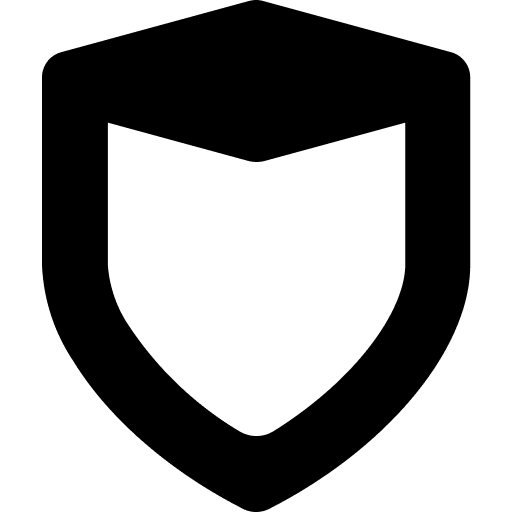 Account Dashboard
Account Dashboard