 Overview
Overview
As the name suggests, Active Protection (AP) will continuously protect your device from viruses and other threats in real-time. This also includes when it is  shutting down or performing system upgrades.
shutting down or performing system upgrades.
It will continue protecting you after you  turn it off, until the next system restart. AP is enabled by default on desktop and laptop computers. On phones and tablets you may need to turn it on manually.
turn it off, until the next system restart. AP is enabled by default on desktop and laptop computers. On phones and tablets you may need to turn it on manually.

In this section
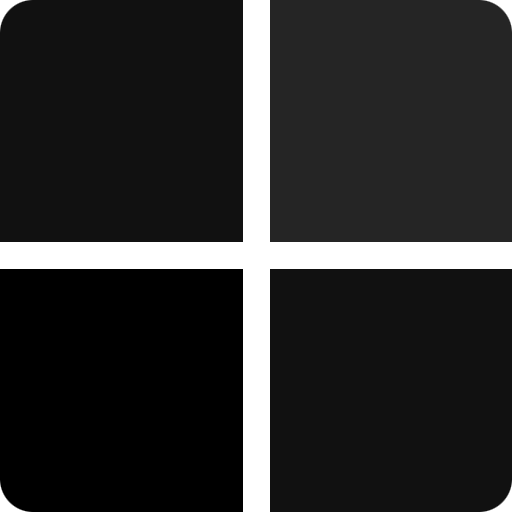 Windows
Windows
If you attempt to download a harmful file or install a suspicious app (knowingly or not), Active Protection will  kick-in and immediately any threats in real-time.
kick-in and immediately any threats in real-time.
This helps prevent viruses,  trojans,
trojans,  ransomware, botnets, rootkits, keyloggers, and other dangerous threats before they can gain access to your data or
ransomware, botnets, rootkits, keyloggers, and other dangerous threats before they can gain access to your data or  cause damage to your device.
cause damage to your device.
Disabling Active Protection is not recommended. If a particular app, file or archive is getting falsely detected by the Antivirus, try adding it to your .Enable Active Protection
How to enable Active Protection on your Windows computer:
Open  VirtualShield Antivirus and , if you have not done so already.
VirtualShield Antivirus and , if you have not done so already.

For more help getting started with the Antivirus, see our .Simply toggle the switch on the 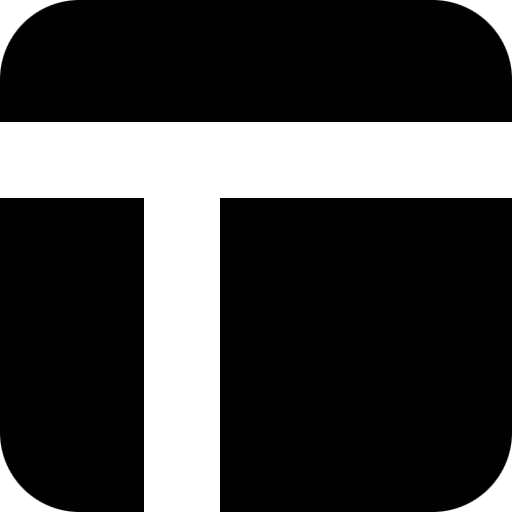 Home/Status screen to enable Active Protection. This switch will appear green once AP is enabled.
Home/Status screen to enable Active Protection. This switch will appear green once AP is enabled.

Alternatively, you can right-click theshield icon next to your clock, then select Enable active protection from the popup menu.
Disable Active Protection
How to disable Active Protection on your Windows computer:
Open  VirtualShield Antivirus and , if you have not done so already.
VirtualShield Antivirus and , if you have not done so already.

For more help getting started with the Antivirus, see our .Simply toggle the switch on the 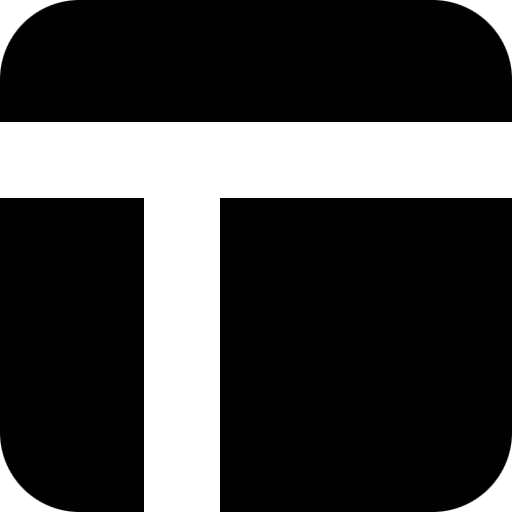 Home/Status screen to disable Active Protection. This switch will appear red once AP is disabled.
Home/Status screen to disable Active Protection. This switch will appear red once AP is disabled.

Just be aware your desktop or laptop computer will be exposed to threats, if you do not perform a or a on a regular basis.
In this section
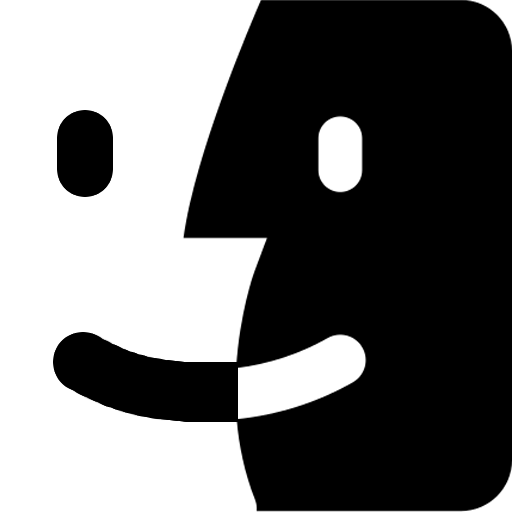 macOS
macOS
If you attempt to download a harmful file or install a suspicious app (knowingly or not), Active Protection will  kick-in and immediately any threats in real-time.
kick-in and immediately any threats in real-time.
This helps prevent viruses,  trojans,
trojans,  ransomware, botnets, rootkits, keyloggers, and other dangerous threats before they can gain access to your data or
ransomware, botnets, rootkits, keyloggers, and other dangerous threats before they can gain access to your data or  cause damage to your device.
cause damage to your device.
Disabling Active Protection is not recommended. If a particular app, file or archive is getting falsely detected by the Antivirus, try adding it to your .Enable Active Protection
How to enable Active Protection on your Mac computer:
Open  VirtualShield Antivirus and , if you have not done so already.
VirtualShield Antivirus and , if you have not done so already.

For more help getting started with the Antivirus, see our .Simply toggle the switch on the 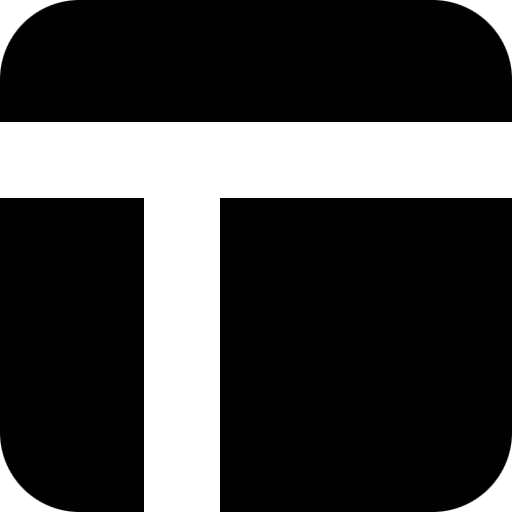 Home/Status screen to enable Active Protection. This switch will appear green once AP is enabled.
Home/Status screen to enable Active Protection. This switch will appear green once AP is enabled.

Enabling Active Protection can impact battery life. If your device is low on battery, you can temporarily disable AP to reduce power consumption.
Disable Active Protection
How to disable Active Protection on your Mac computer:
Open  VirtualShield Antivirus and , if you have not done so already.
VirtualShield Antivirus and , if you have not done so already.

For more help getting started with the Antivirus, see our .Simply toggle the switch on the 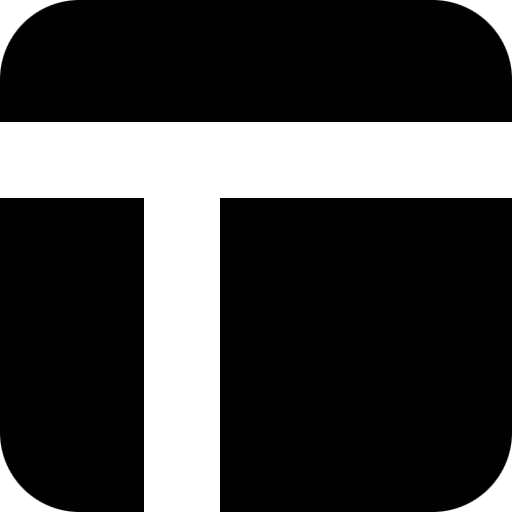 Home/Status screen to disable Active Protection. This switch will appear red once AP is disabled.
Home/Status screen to disable Active Protection. This switch will appear red once AP is disabled.

Just be aware your desktop or laptop computer will be exposed to threats, if you do not perform a or a on a regular basis.
In this section
Android
If you attempt to download a harmful file or install a suspicious app (knowingly or not), Active Protection will  kick-in and immediately any threats in real-time.
kick-in and immediately any threats in real-time.
This helps prevent viruses,  trojans,
trojans,  ransomware, botnets, rootkits, keyloggers, and other dangerous threats before they can gain access to your data or
ransomware, botnets, rootkits, keyloggers, and other dangerous threats before they can gain access to your data or  cause damage to your device.
cause damage to your device.
Disabling Active Protection is not recommended. If a particular app, file or archive is getting falsely detected by the Antivirus, try adding it to your .Enable Active Protection
How to enable Active Protection on your Android phone/tablet:
Open  VirtualShield Antivirus and , if you have not done so already.
VirtualShield Antivirus and , if you have not done so already.

For more help getting started with the Antivirus, see our .Simply toggle the switch on the 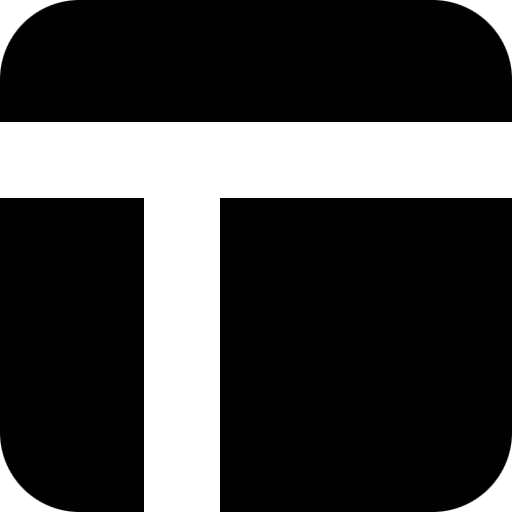 Home/Status screen to enable Active Protection. This switch will appear green once AP is enabled.
Home/Status screen to enable Active Protection. This switch will appear green once AP is enabled.

Enabling Active Protection can impact battery life. You may need to disableBattery Optimization from your Power Settings.
If you are prompted to allow the app to Appear on top of other apps, open your Settings app, then navigate to Apps Special Access Appear on top.

Disable Active Protection
How to disable Active Protection on your Android phone/tablet:
Open  VirtualShield Antivirus and , if you have not done so already.
VirtualShield Antivirus and , if you have not done so already.

For more help getting started with the Antivirus, see our .Simply toggle the switch on the 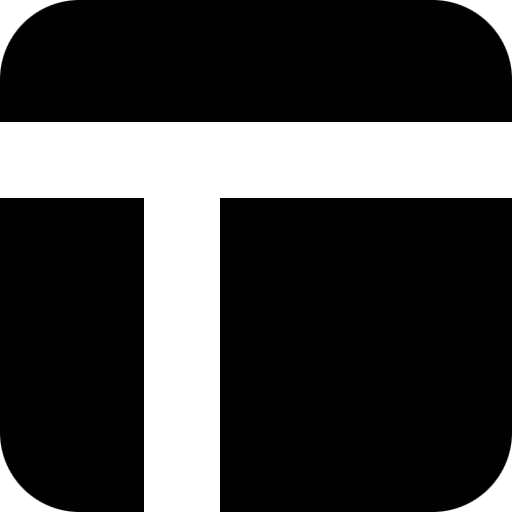 Home/Status screen to disable Active Protection. This switch will appear red once AP is disabled.
Home/Status screen to disable Active Protection. This switch will appear red once AP is disabled.

Just be aware your phone or tablet will be exposed to threats, if you do not perform a or a on a regular basis.
Common Questions
Why does the app prompt me to upgrade?
If you downloaded a trial version of the Antivirus, you can unlock the full version by entering your License Key. See our for more information.Is Active Protection required to be protected?
No, enabling Active Protection is entirely optional. However if you disable it, we recommend automating or performing a on a regular basis in order to remain protected.

 support article
support article
