 Overview
Overview
If you are having trouble  accessing the web or establishing a
accessing the web or establishing a  VPN connection, your
VPN connection, your  network settings might be the culprit. This mostly applies to Wi-Fi and
network settings might be the culprit. This mostly applies to Wi-Fi and  LAN (Local Area Network) connections. However,
LAN (Local Area Network) connections. However,  corrupted settings can affect Ethernet, Bluetooth, and
corrupted settings can affect Ethernet, Bluetooth, and  Cellular/LTE networks as well.
Cellular/LTE networks as well.
Before attempting to reset your  network settings, we recommend restarting your router and/or your device. In most cases that will do the trick. If you are still
network settings, we recommend restarting your router and/or your device. In most cases that will do the trick. If you are still  unable to connect, resetting these settings to their default values will likely help you connect again.
unable to connect, resetting these settings to their default values will likely help you connect again.

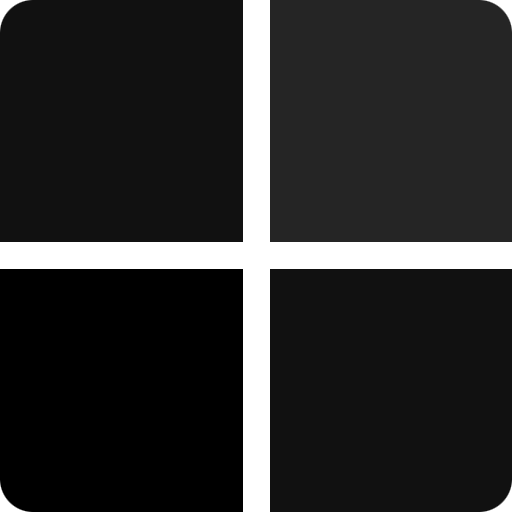 Windows
Windows
If you are unable to  access the internet or establish a
access the internet or establish a  VPN connection, there might be a problem with your
VPN connection, there might be a problem with your  network settings. Sometimes these settings can
network settings. Sometimes these settings can  become corrupted and interfere with apps that require a solid connection, such as a
become corrupted and interfere with apps that require a solid connection, such as a  VPN or a web browser.
VPN or a web browser.
Luckily, you can perform a network reset on your device anytime. This won’t delete your apps, photos, or other sensitive data. However, it can erase your saved Wi-Fi passwords and other connection details.
It is
not necessary to reset these settings unless you are
having trouble connecting, or you are instructed to do so by our .
Reset your Network Settings
How to reset the Network Settings on your Windows computer:
Open the Settings app on your 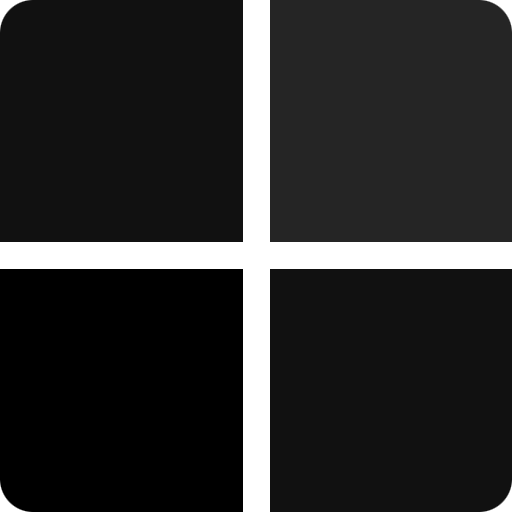 Windows computer.
Windows computer.

To open Settings, click theStart button, type “settings” in the search box and press Enter.
Navigate to Network & Internet, then scroll down and click the  Network Reset link.
Network Reset link.

Click the Reset now button, then choose Yes to confirm your changes.

You may be prompted to restart your computer before the changes will be applied.
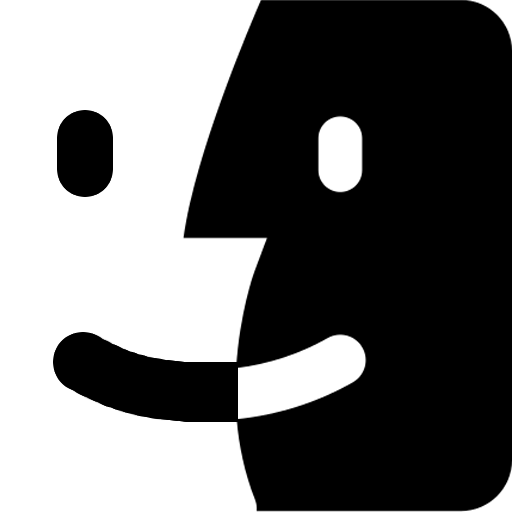 macOS
macOS
If you are unable to  access the internet or establish a
access the internet or establish a  VPN connection, there might be a problem with your
VPN connection, there might be a problem with your  network settings. Sometimes these settings can
network settings. Sometimes these settings can  become corrupted and interfere with apps that require a solid connection, such as a
become corrupted and interfere with apps that require a solid connection, such as a  VPN or a web browser.
VPN or a web browser.
Luckily, you can perform a network reset on your device anytime. This won’t delete your apps, photos, or other sensitive data. However, it can erase your saved Wi-Fi passwords and other connection details.
It is
not necessary to reset these settings unless you are
having trouble connecting, or you are instructed to do so by our .
Reset your Network Settings
How to reset the Network Settings on your Mac computer:
From the Apple menu near the corner of your screen, select System Settings.

If you don’t see the System Settings option, select System Preferences.
Navigate to Network from the sidebar.

Select your connection (typically Ethernet or Wi-Fi), then remove it by clicking the minus icon.

Add it again by clicking the plus icon, and selecting your network from the drop-down.

You may be prompted to restart your computer before the changes will be applied.
iOS
If you are unable to  access the internet or establish a
access the internet or establish a  VPN connection, there might be a problem with your
VPN connection, there might be a problem with your  network settings. Sometimes these settings can
network settings. Sometimes these settings can  become corrupted and interfere with apps that require a solid connection, such as a
become corrupted and interfere with apps that require a solid connection, such as a  VPN or a web browser.
VPN or a web browser.
Luckily, you can perform a network reset on your device anytime. This won’t delete your apps, photos, or other sensitive data. However, it can erase your saved Wi-Fi passwords and other connection details.
It is
not necessary to reset these settings unless you are
having trouble connecting, or you are instructed to do so by our .
Reset your Network Settings
How to reset the Network Settings on your Apple iPhone/iPad:
Open the Settings app on your Apple iPhone/iPad.

If you can’t find this icon,
ask Siri to open your Settings.
Navigate to General Reset, then tap  Reset Network Settings.
Reset Network Settings.

Tap  Reset Network Settings near the bottom of this screen.
Reset Network Settings near the bottom of this screen.

You may be prompted to enter your touch ID/passcode before the changes will be applied.
Android
If you are unable to  access the internet or establish a
access the internet or establish a  VPN connection, there might be a problem with your
VPN connection, there might be a problem with your  network settings. Sometimes these settings can
network settings. Sometimes these settings can  become corrupted and interfere with apps that require a solid connection, such as a
become corrupted and interfere with apps that require a solid connection, such as a  VPN or a web browser.
VPN or a web browser.
Luckily, you can perform a network reset on your device anytime. This won’t delete your apps, photos, or other sensitive data. However, it can erase your saved Wi-Fi passwords and other connection details.
It is
not necessary to reset these settings unless you are
having trouble connecting, or you are instructed to do so by our .
Reset your Network Settings
How to reset the Network Settings on your Android phone/tablet:
Open the Settings app on your Android phone/tablet.

If you can’t find this icon, ask Google to open your Settings.
Select General management to expand the list of options.

It may be labeled General or System, depending on the make and model of your device.
Navigate to Reset  Reset Network Settings.
Reset Network Settings.

You may be prompted to enter your touch ID/passcode before the changes will be applied.
Common Questions
Why can’t I see this option on my device?
OnWindows computers, you can also open
Command Prompt. Type or paste the command “netsh int ip reset” into the prompt and press Enter. See this for more information.
I still can’t connect to the VPN, what should I do?
Try following the steps in our to see if it solves the issue. If that doesn’t work, the problem is likely related to yournetwork connection. Don’t hesitate to for assistance.


 Troubleshooting article
Troubleshooting article